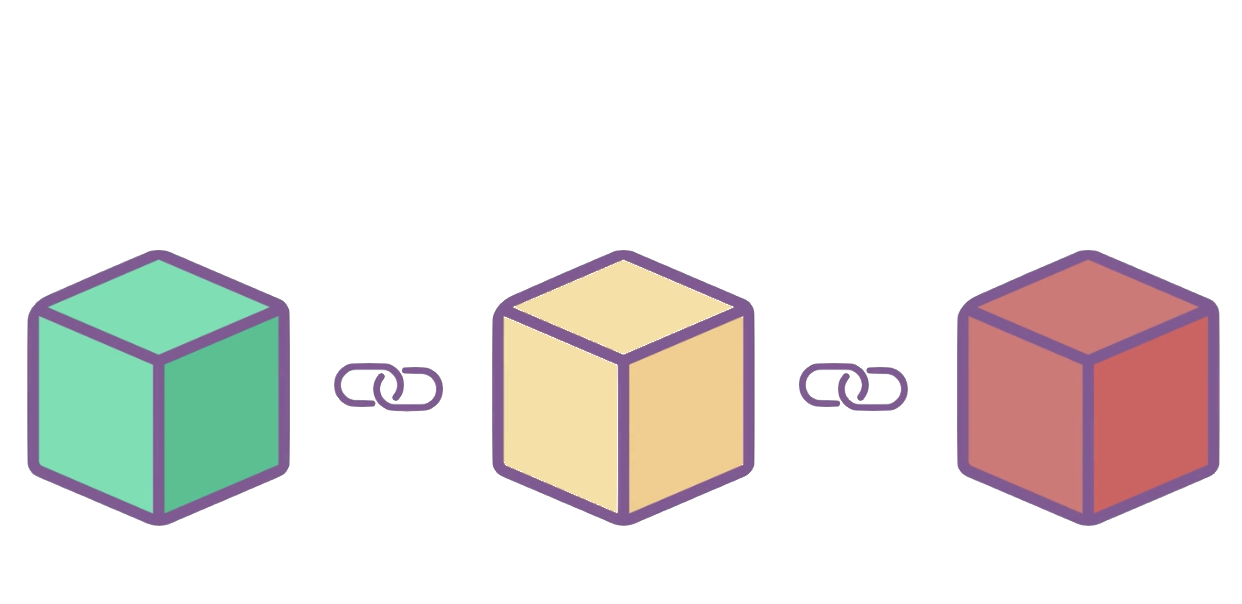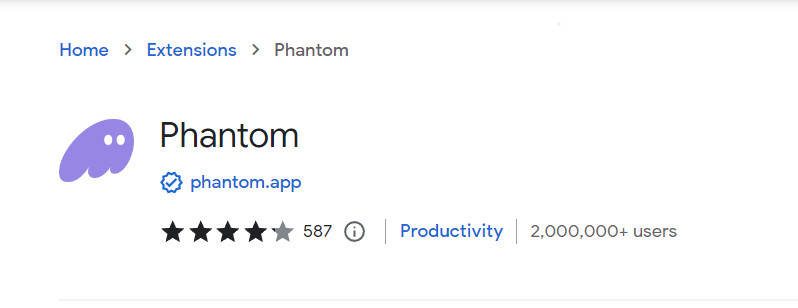
1. Download the phantom wallet chrome extension found here
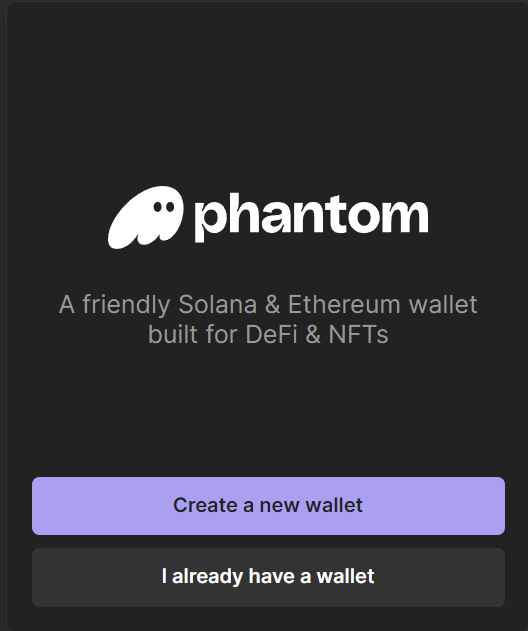
2. Select "Create a new wallet."
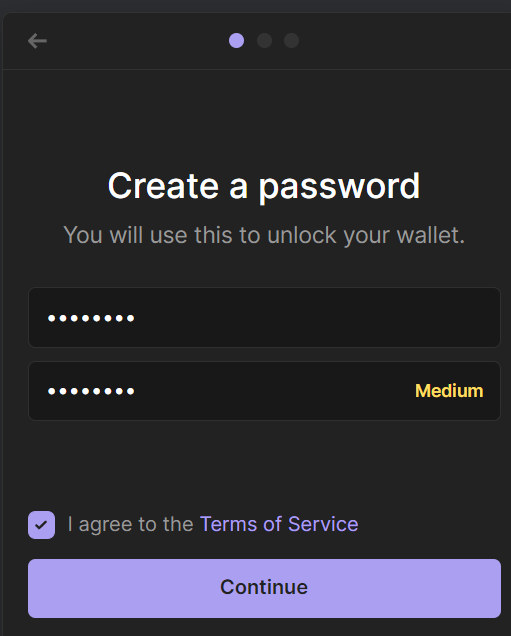
3. Use any password you would like then click continue
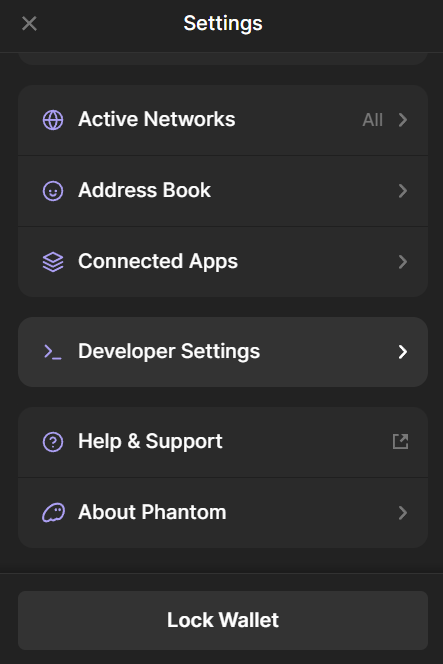
4. Open the chrome extension, go to the burger menu on the top left, open settings at the bottom, then head into developer settings.
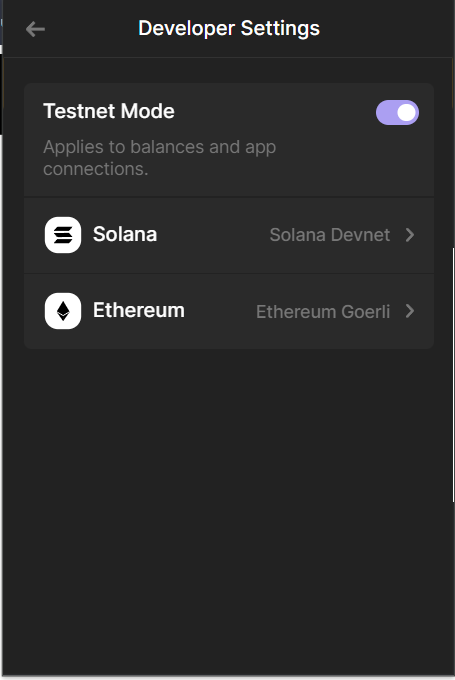
5. In developer settings make sure you turn on Testnet Mode.
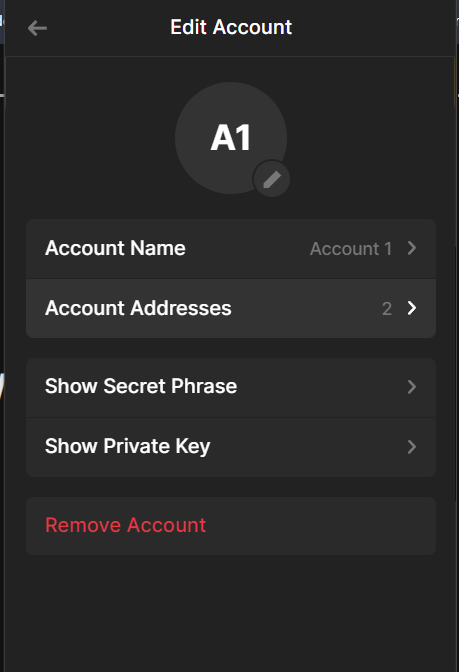
6. Under settings, head over to your account, then account address, and copy the Solona Devnet address.
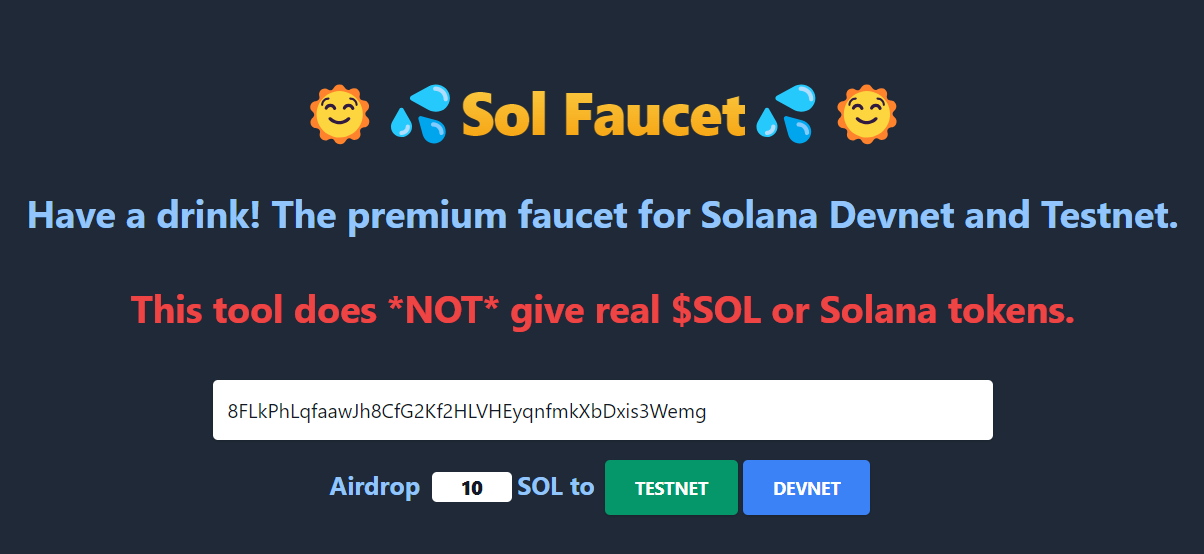
7. Head over to the SolFaucet website found here, paste your wallet address into the textbox. Then set the value of SOL to 10, and select the Devnet option.